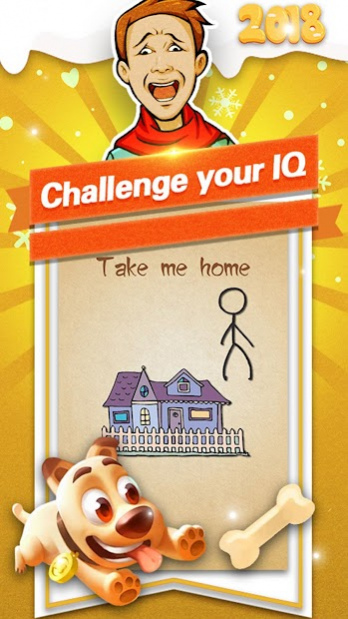Tricky Challenge 1.21
Free Version
Publisher Description
66 interesting and alternative puzzles, unexpected puzzle solving method, bring you a different April fool's day.
What if you can’t come up with the answer racking your brain? Just change the way of thinking! Don't miss this chance to prove your smartness. In the game you can unlock many new game play: click the screen, shaking your phone, or more incredible methods. Perhaps one of the methods above is the key to the challenge.
“Are you sure this game is not intentional to tease people?”-Congratulations! We are just trying to make you laugh and fall in love with Tricky Challenge.
Product Features:
- Unexpected game answers.
- Absolutely unimagined gameplay.
- Retro, witty game style.
- Funny sound and witty game effects.
- Suitable and fun for players of all ages
- No time limit-you can enjoy it at anytime, anywhere.
Come on! Just let your friends play Tricky Challenge on April Fool’s Day to tease them!
Kindly reminder:
This is a free puzzle game. Players can experience all challenges and have fun without any cost!
About Tricky Challenge
Tricky Challenge is a free app for Android published in the Puzzle & Word Games list of apps, part of Games & Entertainment.
The company that develops Tricky Challenge is R.D Games. The latest version released by its developer is 1.21.
To install Tricky Challenge on your Android device, just click the green Continue To App button above to start the installation process. The app is listed on our website since 2018-05-24 and was downloaded 1 times. We have already checked if the download link is safe, however for your own protection we recommend that you scan the downloaded app with your antivirus. Your antivirus may detect the Tricky Challenge as malware as malware if the download link to com.yiyou.game.embarrass is broken.
How to install Tricky Challenge on your Android device:
- Click on the Continue To App button on our website. This will redirect you to Google Play.
- Once the Tricky Challenge is shown in the Google Play listing of your Android device, you can start its download and installation. Tap on the Install button located below the search bar and to the right of the app icon.
- A pop-up window with the permissions required by Tricky Challenge will be shown. Click on Accept to continue the process.
- Tricky Challenge will be downloaded onto your device, displaying a progress. Once the download completes, the installation will start and you'll get a notification after the installation is finished.